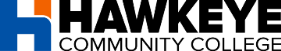Your Hawkeye Username
If you forgot your username, visit the following page: Retrieve Hawkeye Username
Resetting Your Password
New Users
If this is your first time logging in, do not reset your password. Your password is the word "Hawkeye" PLUS your birthday in six digits (MMDDYY).
- Example: January 4, 2002 = Hawkeye010402.
Once you have logged in you will be prompted to change your password.
Passwords
- Staff - Contain 12 characters or more (longer password/passphrase are even better!)
- Students - Contain 8 characters or more (longer password/passphrase are even better!)
- Cannot be based on dictionary words/common names
- Cannot contain the user's first name, last name or Hawkeye Username
-
Contain characters from THREE of the following FOUR character classes:
- Upper Alphabetic (e.g., A-Z)
- Lower Alphabetic (e.g., a-z)
- Numeric (i.e. 0-9)
- Punctuation and other characters (e.g., !@#$%^&*()_+|~-=\`{}[]:";'<>?,./)
Passwords Expiration
- Staff - 12 Months for Staff (MFA enabled accounts)
- Students - 4 months (120 days)
Returning Users (including students who have taken Hawkeye classes in high school)
If you are having problems logging onto My Hawkeye, your Hawkeye email, the network, or Canvas and your password needs to be reset, you can: